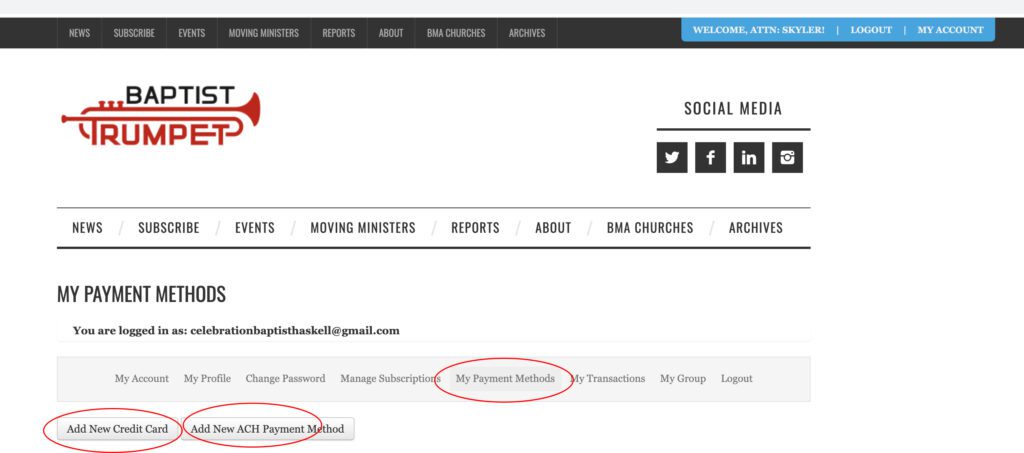What is a customer portal?
A customer portal is the subscriber’s access, through the Baptist Trumpet website, that allows the subscriber or church plan manager the opportunity to update information, renew online and submit subscription payment. In addition, all accounts have access to the Baptist Trumpet Archives. The Baptist Trumpet Archives is a searchable, digital collection of all 80-plus years of the Baptist Trumpet.
Who can have a customer portal?
A customer portal is available to any individual subscriber, church plan member or church plan manager. A limited-access account is also available to readers that desire free access to the Baptist Trumpet Archives.
What is the benefit of a customer portal?
Registered customer portal users can update profile information, manage payment methods, update passwords, manage subscriptions, renew subscriptions, and view the Baptist Trumpet Archives from any device.
How do I acquire a customer portal?
Step #1 — Visit baptisttrumpet.com/portal and enter the Unique Referral Code and your zip code from your Baptist Trumpet mailing label (see graphic below). Or, if you prefer, contact the Baptist Trumpet staff to establish a customer portal for your subscription. A valid email is necessary and will be the username for your subscription.
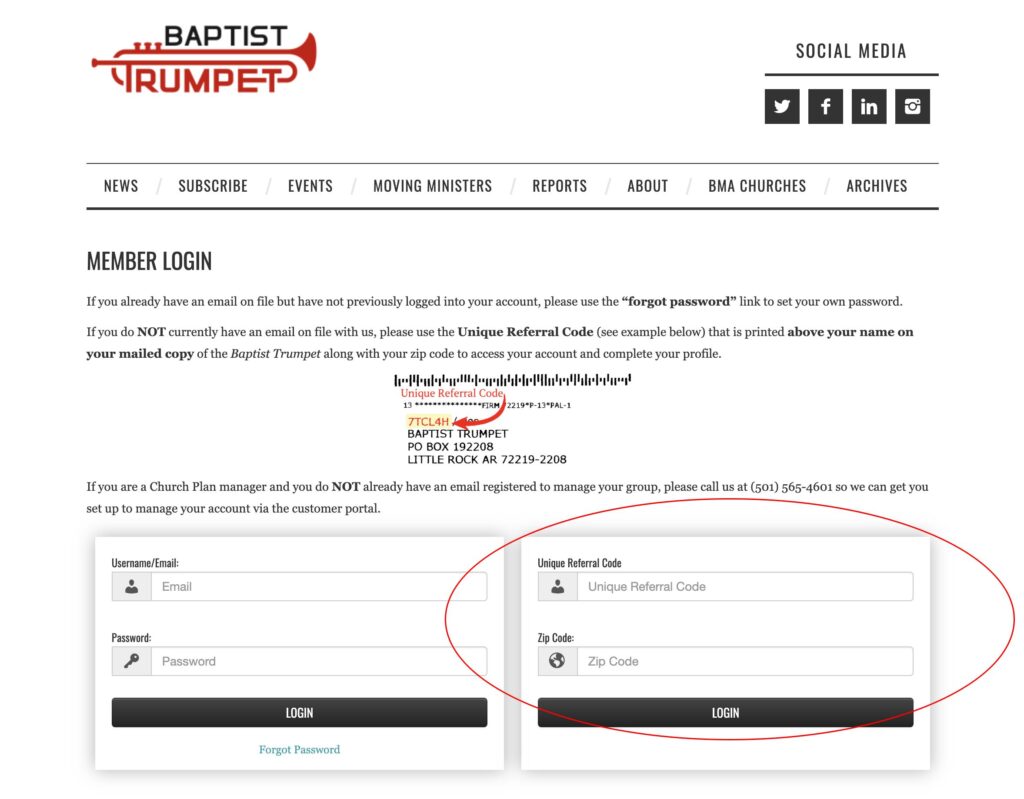
Step #2 — The Baptist Trumpet staff will email you a temporary password to the email provided.
Step #3 — Log in to your customer portal using your email and the temporary password sent to you.
- Go to baptisttrumpet.com
- Click the blue login tab (MY ACCOUNT) at the upper right of the webpage. Log in using your log in email and temporary password (see graphic below).
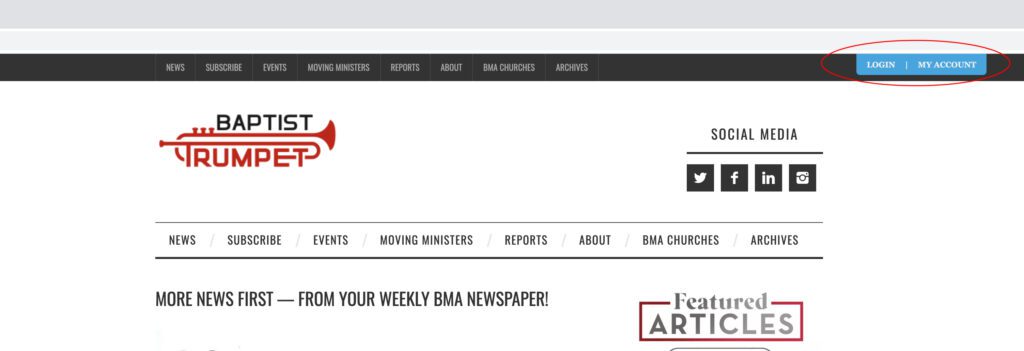
Step # 4 — Replace the temporary password with a unique, personal password by
clicking the CHANGE PASSWORD tab, completing the form and submitting.
Step # 5 — Explore the different tabs — My Account, My Profile, Manage Subscriptions,
My Transactions — associated with your customer portal.
Step #6 — Correct any errant information or update your subscription. For church-plan
managers, you can make mailing list changes under the “My Group” tab (see graphic below).
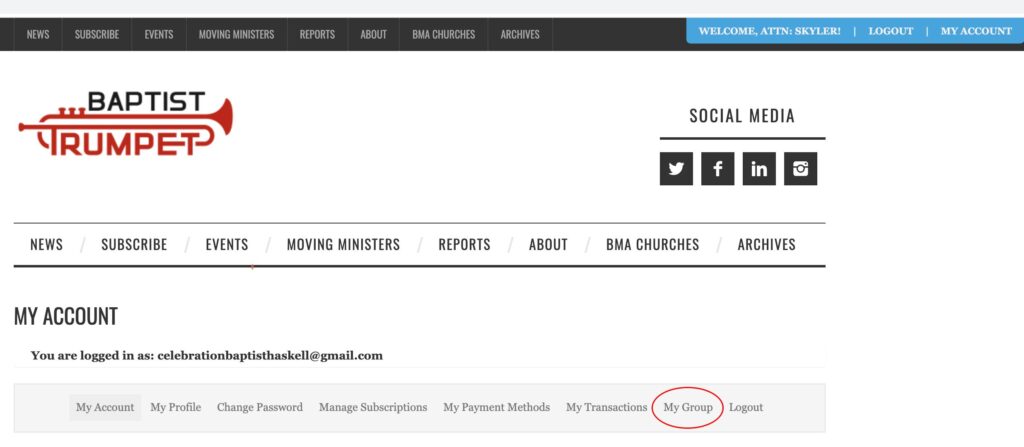
Three ways to pay your Baptist Trumpet subscription
renewal or church-plan invoice.
Paper check — A church or individual may pay their subscription invoice via personal or
business check. Mail the check to Baptist Trumpet, P. O. Box 192208, Little Rock,
Arkansas 72219. The Baptist Trumpet staff will process your payment for you.
eCheck — Through your customer portal, you may pay with an eCheck or ACH
transaction. It is important that the routing number and checking account number be entered accurately so that the Baptist Trumpet does not incur additional charges. This information can be saved securely to the portal for future transactions.
Cards — Through the customer portal, individuals and churches may utilize a Debit Card
or a Credit Card to pay for an invoice or renewal notice. After initially entering the card information, it may be saved securely to the customer portal for future transactions.
Note: Only a church plan manager has access to the My Payment Methods tab for a church plan.